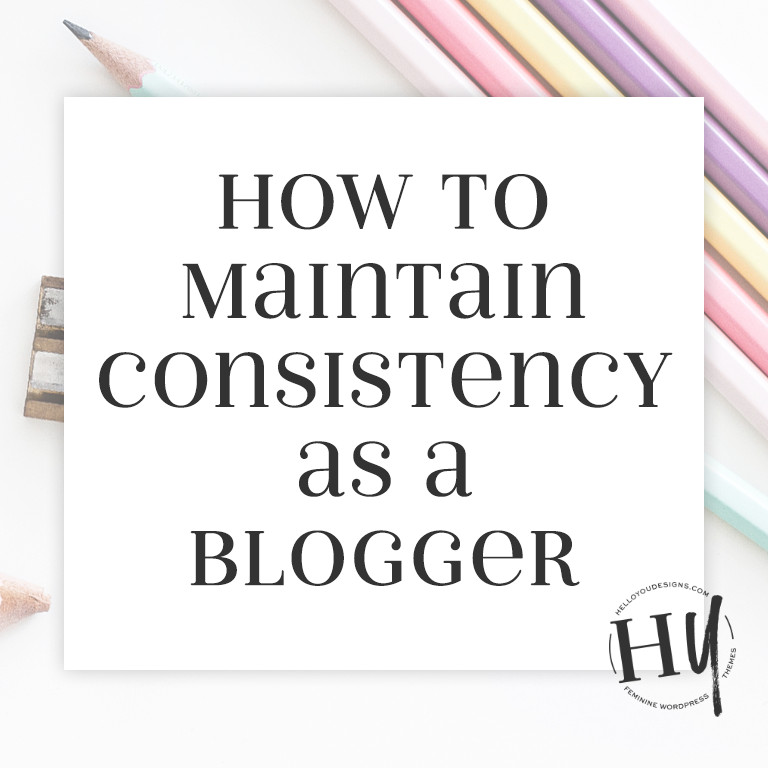The Top 10 Tools I use to grow my blog
Disclaimer: This blog post includes affiliate or referral links that may reward me in the event that you make a purchase.
Starting a blog can be confusing. There are so many tools out there, so how do you choose? Heck… how do you even know you need a certain type of tool at all!? In this post, I’m highlighting my top 10 most used blogging tools and telling you a little about what I use them for. Keep in mind that not all of these tools are free and may require a small investment.

1. My Platform – WordPress
It’s no secret that I love WordPress. It’s a brilliant platform on which you can build practically any type of website you want whether that’s a personal blog, an eCommerce site, design portfolio, or even your own social network. It practically has no boundaries, and that’s a big reason that it powers such a large portion of websites on the internet.
The WordPress software is free to download, but will require investment in web hosting to utilize it.
Further Reading: 6 Things you need to know about WordPress before you get started
2. My Web Host – Siteground
Behind every great website is an excellent web host. I chose Siteground after receiving literally hundreds of recommendations for it. I was impressed with their customer service (and continue to be – after over a year of their services), not to mention the big improvement I have seen in my website loading times since making the switch.
3. The Genesis Framework
I’m obsessed with the Genesis Framework because it makes WordPress even more user friendly than it already is. Imagine a world where all of your plugins work together in perfect harmony, and making site-wide changes is easy and mess-free.
This is exactly why all of the WordPress themes by Hello You Designs are built on the Genesis Framework!
4. Email Service Provider – ConvertKit
I love to engage with my readers, and one way I do this is by keeping up with them via email. I use ConvertKit to help me reach out to them, and even tailor an email experience for them based on their returned engagement. I share updates about my life, free resources, and let them know about new blog posts.
ConvertKit is admittedly a more pricey tool at $30/mo for up to 1,000 email subscribers. There are other wonderful options out there, but the price has been worth it for me in order to have access to such powerful features.
5. Google Analytics
It’s important to know where your website traffic is coming from, how they got there, where they went on your site, and in what way they exited. Google Analytics is the standard for website traffic tracking, and absolutely one of the best tools out there for bloggers seeking a better understanding of their viewers. Best of all? It’s free!
6. Yoast SEO
YoastSEO gives you the best control over how your website is presented across the web. This must-have WordPress plugin is among the first that I install because it allows me to set the title, description, keywords, and images for every page of my website.
I love that it gives you so much control and that it even has an SEO checker for making sure you’re using the best practices possible when writing copy for your blog posts and pages.
Further Reading: 10 Must have WordPress plugins
7. Adobe Photoshop
No blog is complete without beautiful graphics, right? That’s why I use Adobe Photoshop to create all of the graphics my website needs, including marketing materials for social media. Photoshop is a lot easier to learn than most people give it credit for, and at only $10/mo it’s surprisingly affordable!
8. Tailwind for Pinterest
Pinterest is where it’s at when it comes to getting traffic to your website. One of my favorite tools for keeping up with pinning and growing my traffic is by using Tailwind to schedule out pins for the month.
It’s not free, but it’s an affordable and worth-while investment! Click here to to get 30 days of Tailwind premium for free. You’ll get to try out all of the premium features absolutely disk free – including Tailwind Tribes!
9. CoSchedule for Social Media
I legitimately do not know how anyone creates a social media strategy without the use of a scheduling tool, and CoSchedule has been my go-to for going on 3 years. It allows me to see all of my social media posts in one seamless, drag and drop calendar… to see the big picture and to make changes and additions accordingly. It’s honestly one of the more powerful marketing tools I use, and it makes my life so much easier!
CoSchedule ranges in price depending on the package you need, starting at as little as $15/mo. It comes with a totally risk-free, 14 day trial with no credit card needed.
10. Updraft Plus Backup & Restore
There’s nothing worse than losing all of your hard work. That’s why I use a totally free WordPress plugin called Updraft Plus – Backup & Restore to save my entire website to my computer, hard drive, and my Dropbox account on a regular basis.
Further Reading: Important things to do after installing WordPress
What are your favorite blogging tools?
Tell me about your favorites in the comment section below – what you’re using, what tools you prefer, and what has been an excellent investment for you as a blogger.