10 Must Have WordPress Plugins
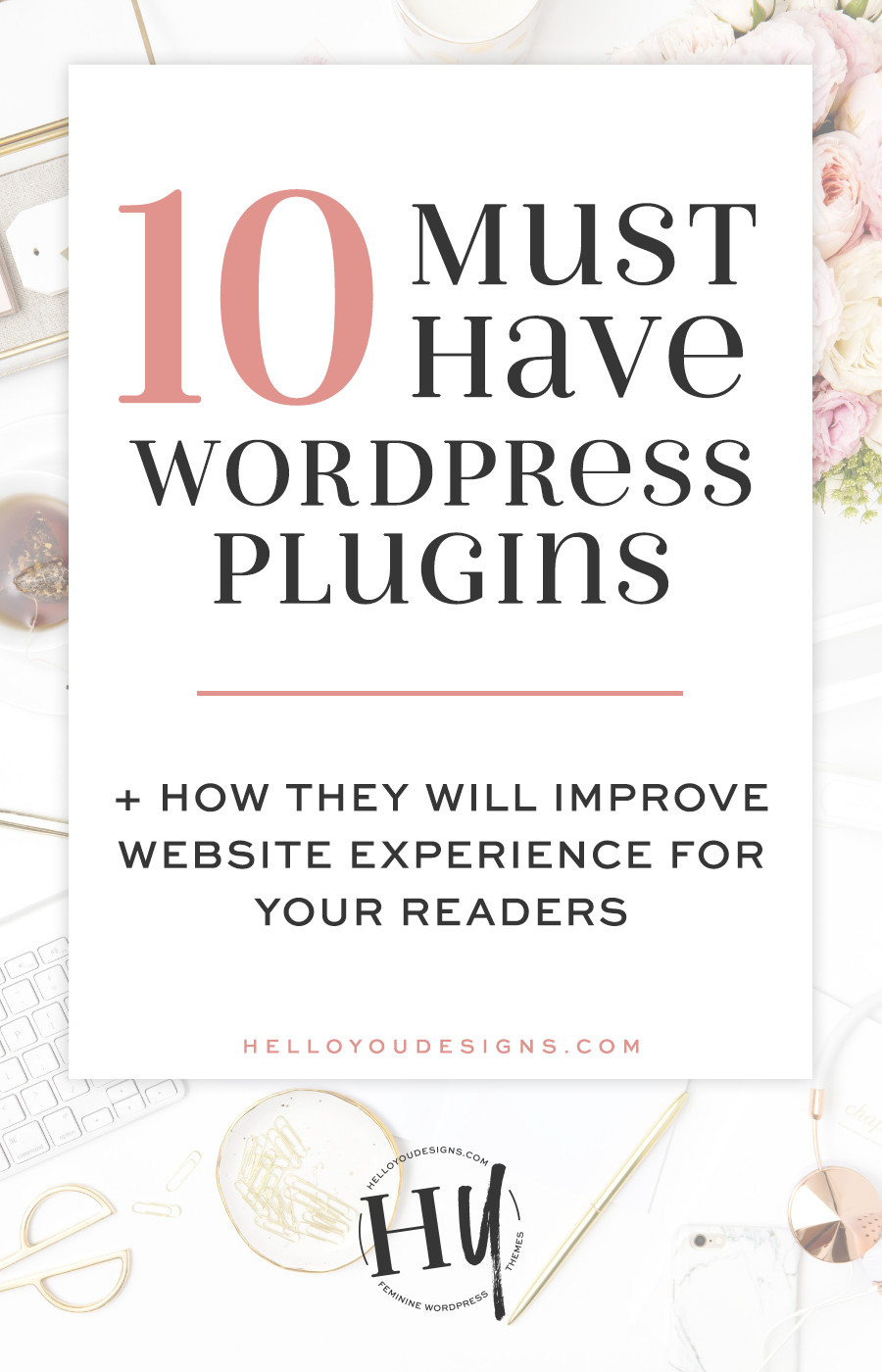 WordPress is a content management system that’s pretty amazing “out of the box” but the reality is that it’s a much stronger platform through the use of plugins. The best WordPress plugins add functionality, increase website speed, strengthen security and improve user experience.
WordPress is a content management system that’s pretty amazing “out of the box” but the reality is that it’s a much stronger platform through the use of plugins. The best WordPress plugins add functionality, increase website speed, strengthen security and improve user experience.
Did you know that there are over 50,000 WordPress Plugins to choose from?
I get it – that’s a pretty overwhelming number. Where do you even start? What plugins are worth installing? How will these plugins improve your website?
Truth is, you may need the functionality of different plugins based on the type of website you’re maintaining. I’ve chosen instead to talk about the 10 plugins I find myself installing again and again – regardless of the type of project I’m working on. This is my list of must-have WordPress plugins that I use on every website I build.
1. Yoast SEO

What it’s for: Improve SEO (Search Engine Optimization)
YoastSEO gives you the best control over how your website is presented across the web. This must-have WordPress plugin is among the first that I install because it allows me to set the title, description, keywords, and images for every page of my website.
I love that it gives you so much control and that it even has an SEO checker for making sure you’re using the best practices possible when writing copy for your blog posts and pages.
Even better are the awesome extras, such as the social features. YoastSEO lets you add Facebook Open Graph data, Twitter Cards, Pinterest Verification, and Google+ meta data. This makes your pages and posts look so much nicer when shared on social media because you get to specify what image it should display, and what the title and description should be for each social network.
2. Wordfence

What it’s for: Keeping your site secure
Keeping your website secure is one part the responsibility of your website host (Siteground in particular does a wonderful job of this). It’s also important that you do your part, and that’s where a security plugin like Wordfence comes in. It provides you with protection in 3 ways:
Scanning – WordPress scans all of your whole website (core WordPress files, themes, and plugins) for any issues. These issues get periodically brought to your attention via email. They alert you in events such as if a plugin is in need up updating or not working correctly, or if a file has been infected with a known virus.
Limit Logins – You can set the number of login attempts you want Wordfence to allow before it blocks a user’s IP address due to too many failed login attempts.
Real Time Traffic – WordFence shows you in real time what’s happening with your website. It tracks and displays human visitor, search engine crawlers, and hackers. It even grabs information about those visitors such as their IP address, location, pages they visit, and browser they are using.
3. Updraft Plus

What it’s for: Saving a backup of your website
There’s nothing worse than losing your hard work. UpdraftPlus is a backup & restore plugin designed to make it really easy for you to save your entire WordPress website, and restore it in the event of, well… anything that might break along the way.
The best part is that you can regularly back up to some of your favorite cloud options such as Dropbox, Google Drive, and Amazon S3.
4. WP Revision Master

What it’s for: Keeping your database clean by preventing a large number of post revisions
Have you ever started and stopped a blog post or edited a page several times? Of course you have – we all do it. Did you know that every time you do that, WordPress stores a revision of that post or page on your server? Yikes. No one needs 10+ copies of the same page with minor changes.
WordPress saves these revisions with the idea in mind that you may want to compare them and choose between different drafts. It’s a great and valuable feature, but most people never need the dozens of copies they might end up with. That’s why I use a plugin that limits the number of revisions WordPress keeps to 3 per post/page. It discards older revisions and helps save space in my database.
5. Stop Generating Image Sizes

What it’s for: Preventing WordPress from creating unnecessary image size options
Did you know that every time you upload an image, WordPress creates several copies of it in various sizes and stores them in your database? This means that for every 1 image you upload, WordPress is actually storing up to 5 different copies of it – most of which, you’ll never use!
Fact is, most people are working with limited space, and all of those added images really eat up valuable assets. Preventing WordPress from creating additional sizes of your images that you don’t need will drastically cut back on how much space you’re using.
6. Akismet
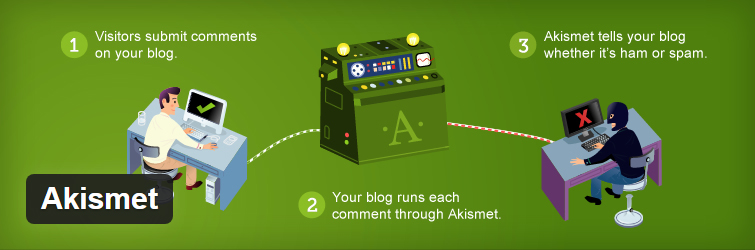
What it’s for: Blocking spam comments
There’s an excellent reason that Akismet comes pre-installed with WordPress – it’s the authority on spam comments. Akismet automates spam prevention – keeping you from having to delete hundreds of spam blog comments yourself.
7. EWWW Image Optimizer
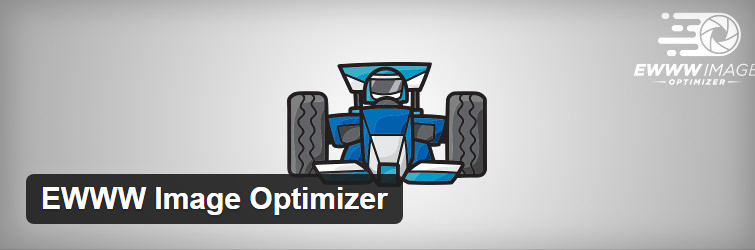
What it’s for: Optimize images for faster loading speeds
While you should always pay close attention to the sizes of the files you upload to your website, fact is we can all benefit from a little help in image optimization. EWWW mage Optimizer will compress the file size of your image and even let you choose just how significant the compression result will be.
By compressing our images, we reduce the size of the files a viewer has to load per page. This will make your pages load faster and make the experience nicer for your readers.
8. Broken Link Checker
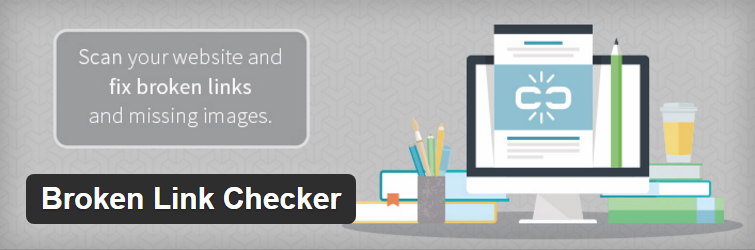
What it’s for: Finding and eliminating broken links
Your WordPress website will always require maintenance – especially as it gets older and you have more blog posts. Even just a year in, you might have blog posts which link to websites that no longer exist. A few broken links aren’t a big deal, but over time it can really add up to a mess. It looks unprofessional, ruins a user’s experience, and it can even damage your SEO.
This plugin scans your website for broken links and sends you an email notification whenever it finds new ones.
9. Ultimate NoFollow
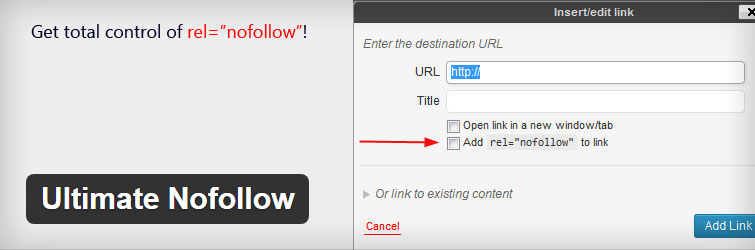
What it’s for: Control over the rel=nofollow tag
“NoFollow” is an HTML tag which tells Google and other search engine crawlers that the outbound link is not associated with you in any way, and to not use your website to give the website found at that link any boost for having been found on your site.
This is very important, especially in the instance of blog posts containing affiliate links or sponsored content. It’s actually a requirement of the FTC (Federal Trade Commission) that these links be marked as “NoFollow”.
This plugin makes it very easy for you, and lets you ticker a box when creating links. It’s perfect for those not HTML-savvy, or if you just want to save yourself a little time.
10. Google Analytics for WordPress by MonsterInsights

What it’s for: Viewing the best parts of Google Analytics from your WordPress dashboard.
Google Analytics can be confusing – to install, to view, and to understand what it’s telling you. What I love about this plugin from MonsterInsights is that it gives you the basic information you need all in one location. It’s less to look through and easier to take in.
What are your must have WordPress Plugins?
What plugins do you find yourself always installing? Let me know your favorite in the comment section below!

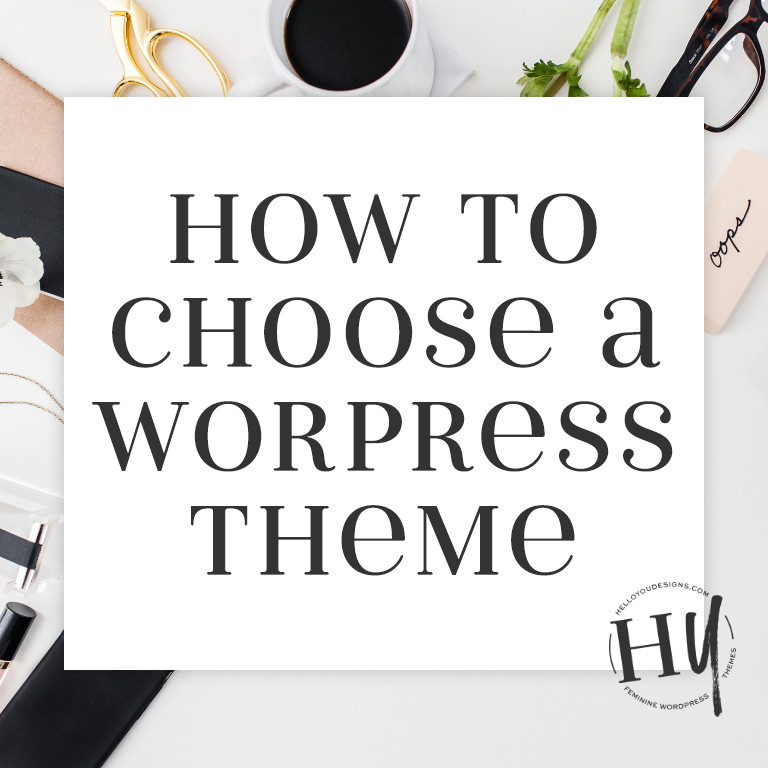


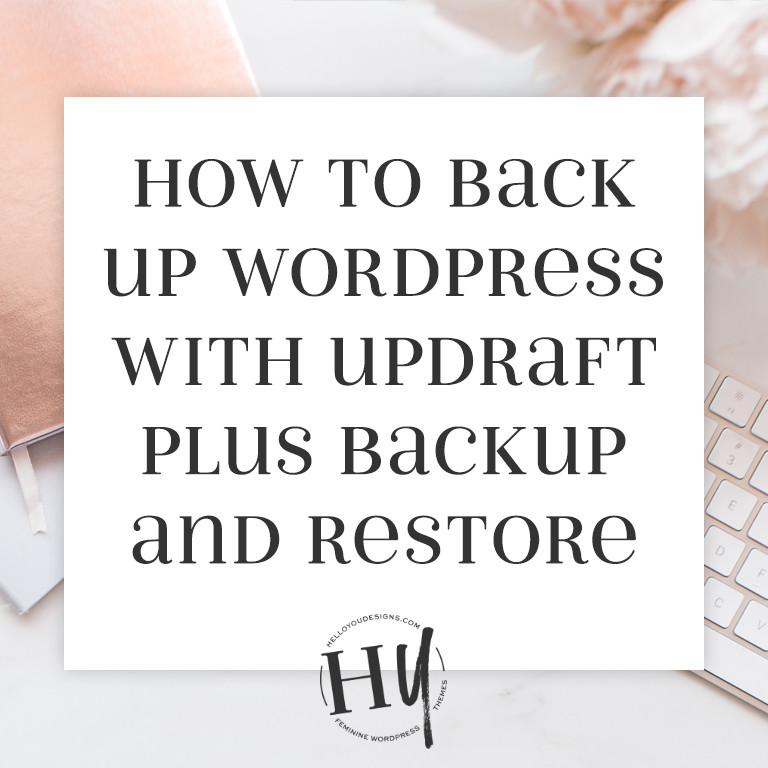

These are some great ones here, thank you! It is hard choosing between all the plug ins sometimes! I have activated a few of these!