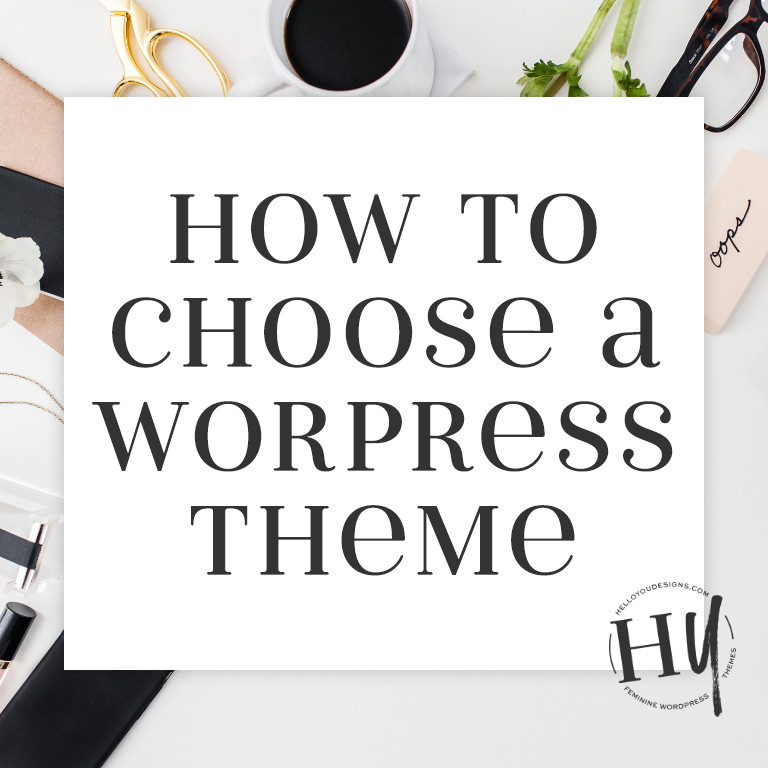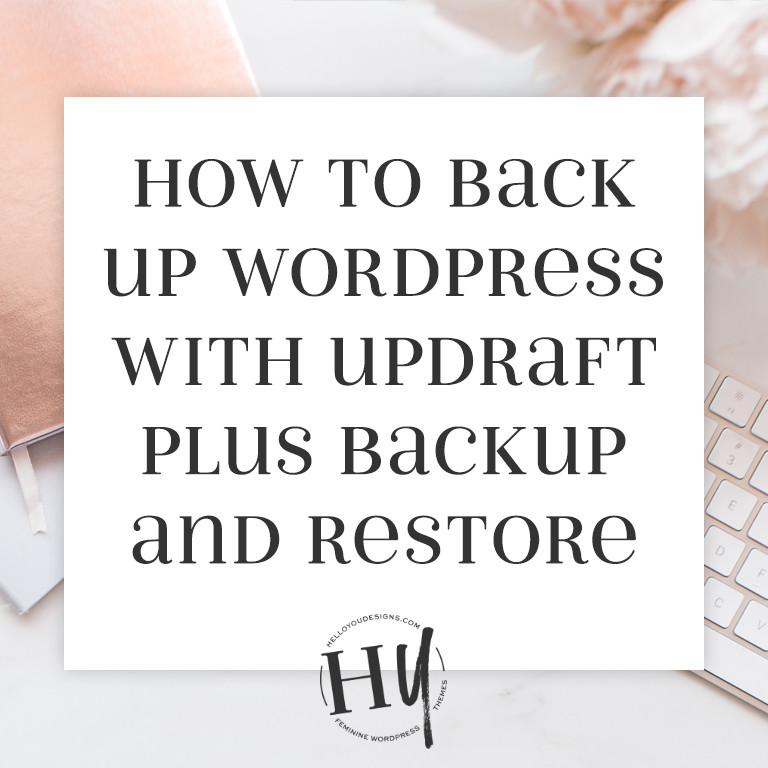6 Things you need to know about WordPress before you get started
If you’ve been thinking about using WordPress for managing your website content, chances are that you’ve had some questions, aren’t sure what you need for getting started, or you aren’t familiar with some of the technical terms. Here are 6 things you need to know about WordPress and understand before you get started.
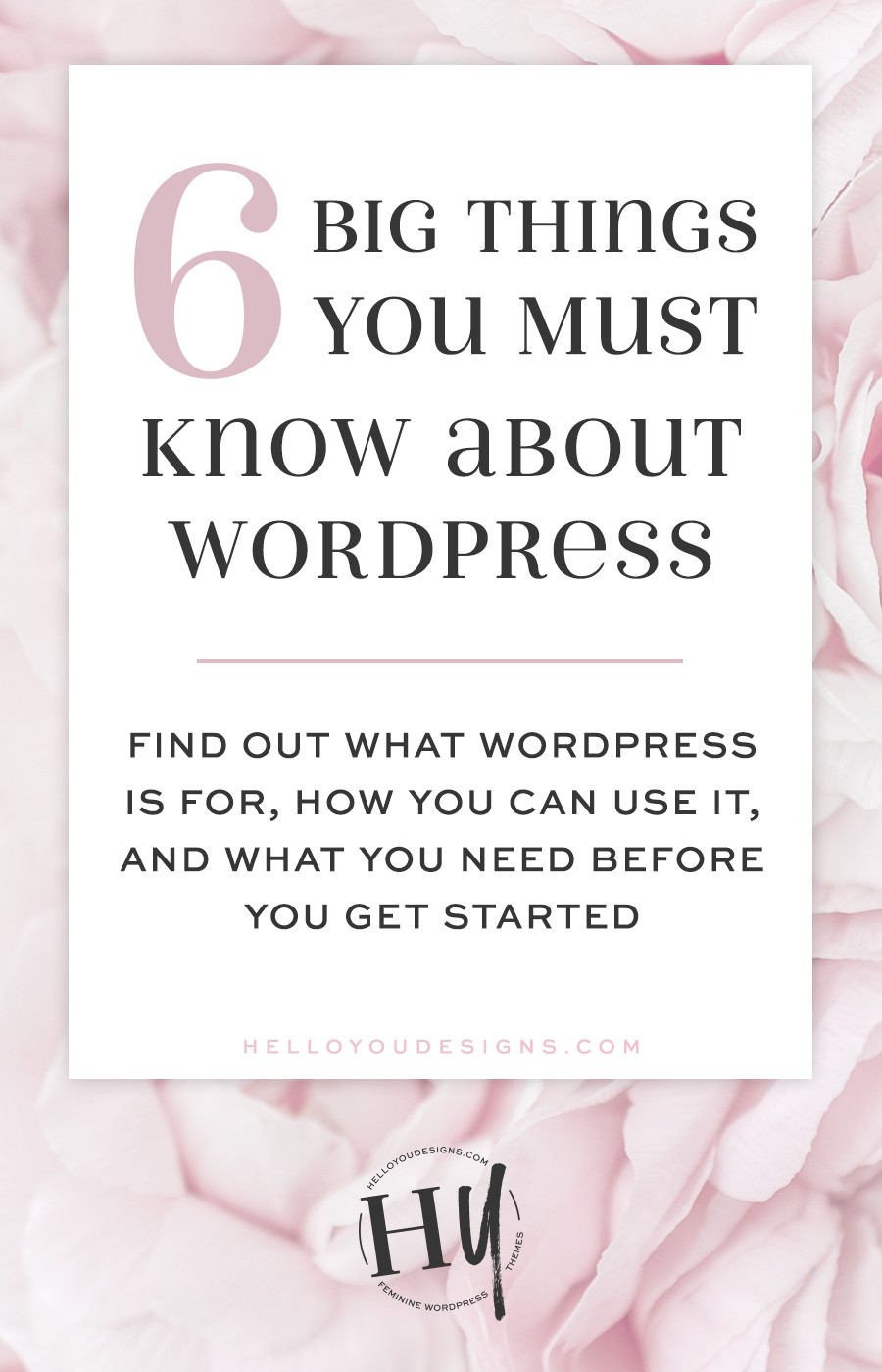
1. There are 2 versions of WordPress
For the purpose of this blog post, I’ll be talking about self-hosted WordPress, and it’s important that you understand what that means. WordPress.com is a website with which you can create an account, log in, and build a website using the WordPress software. All of this is handled by WordPress (the company), so there’s no need to do any installing or buy into anything else. It’s great for beginners (in theory).
The problem with this option is that it’s highly limited – even if you purchase a premium package through WordPress. Worse, it’s actually more expensive to buy into one of their packages – especially considering how much there is that you still can’t do.
Side Note… I totally talked a friend of mine out of this recently when I found out that she had spent $99 for a premium package – $26 of which was supposed to be the cost of her domain! Ouch. All of that, and she still couldn’t purchase a theme elsewhere and upload it – and she wanted a Hello You Designs theme so badly.
What we’ll be talking about instead is WordPress.org – the website from which you can download the WordPress software. It requires that you have your own hosting space and domain (which we’ll get into later in this post), but it gives you so many more options and control.
2. WordPress is a content management system
WordPress isn’t just “blogging software”. It’s so, so much more than that. I’ve been a die-hard WordPress fan for over a decade now (holy crap) and trust me when I say – there’s a reason it powers such a large portion of the internet.
It’s not just for blogging… it’s for managing just about whatever you want. You can use it for selling physical or digital products, showcasing a portfolio, sharing recipes, displaying photography, organizing a membership website, marketing a service, or yes… even blogging.
3. You need a domain (url)
A domain is the address for your website. It tells the browser where on the internet to look for your content. You need to buy a domain in order to use self-hosted WordPress. I highly recommend Google Domains if you like keeping everything in one place like I do, or even NameCheap who has domains at great prices.
Some hosting providers (like Siteground) give you your first domain for free.
5. Self-hosted WordPress requires you to buy web hosting space
This is where most people get confused. You need to invest in web hosting space because this is where your website and all of its files are stored. It doesn’t have to be terribly expensive – especially if you’re new to website ownership and need just the basics.
Check out Siteground – my hosting company of choice. They have fantastic customer service, and are incredibly affordable for all of the perks you get – including a free SSL certificate (which Google loves!) and domain specific email address.
WpEngine is another great option – especially if you have high traffic and are in need of dedicated server space.
6. There’s no shortage of WordPress themes (and they are all different)
There are so many different types of WordPress themes for you to choose from, including ones that are free. Your theme will determine what your website looks like, how your images and posts appear, and and what it’s capable of doing.
Some themes use special frameworks which provide a unique experience for the website manager (you) and offer certain design capabilities. Hello You Designs themes are built using Genesis – a well coded and supported framework that allow you to make updates and changes without losing your base choices. There are dedicated plugins that always work with Genesis-based themes… which means no more downloading a bunch of plugins looking for one that’s compatible with your theme!
Further Reading: How to Choose a WordPress theme
What questions do you have about WordPress?
Comment below so that I can help answer any questions you might have about WordPress before you get started!