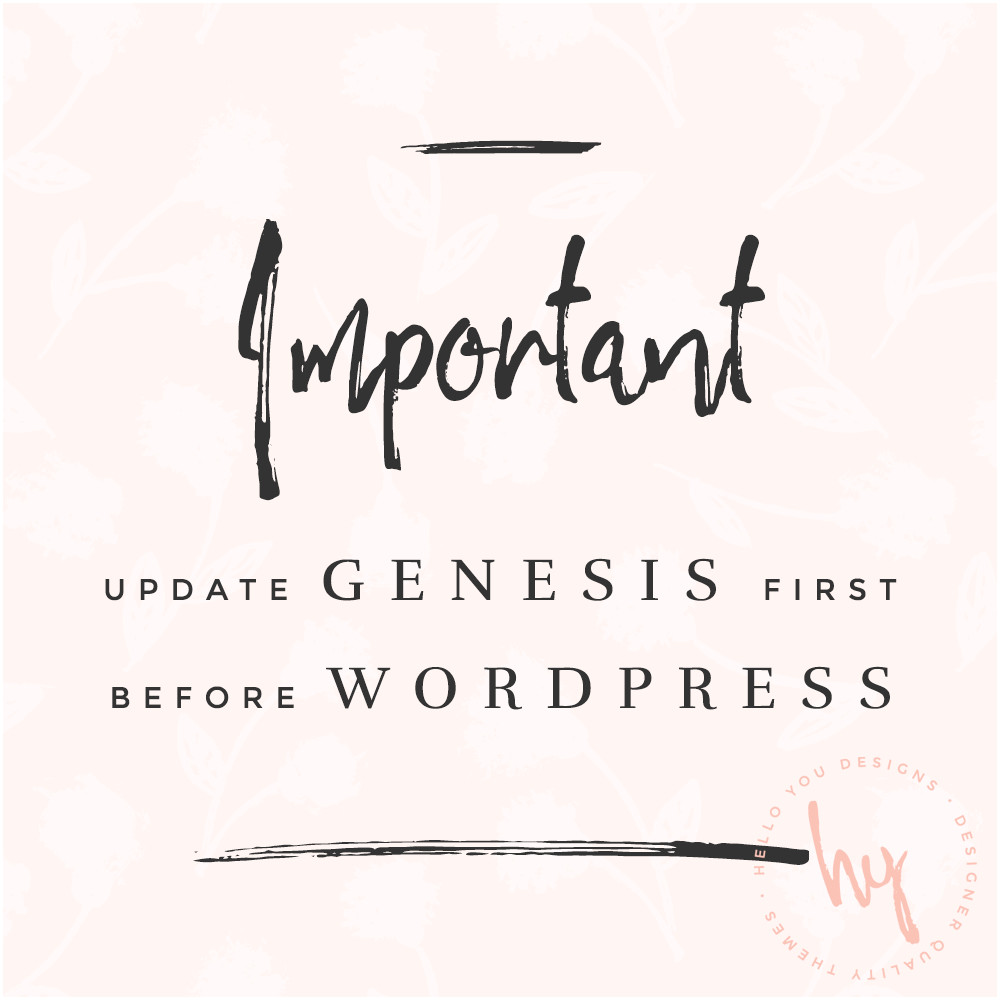Text Widgets Get an Update in WordPress 4.8
WordPress just updated to 4.8 and one of the new changes is that the basic “text widget” now has the option to use a “visual” tab or “text” tab. The difference in the “visual” tab and “text” tab is that html code does not work in the “visual” tab. You must change it over to the “text” tab to use many of the theme extras and anything that needs html. Things like buttons, pricing tables, the accent fonts, etc. Here is a look at the old “Text Widget” vs the new “Text Widget”.
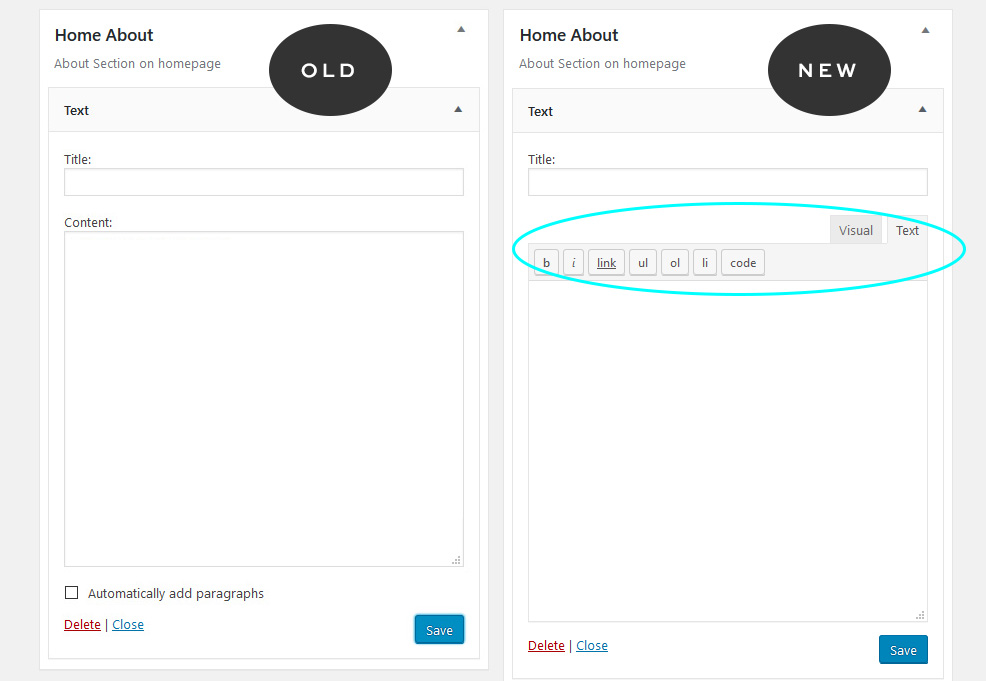
Know The Difference
If you try to use any html code in the “visual” tab of the text widget it will not work. Another issue is that switching between the two tabs will remove code. So once you place any code in the “text” tab, keep it there and do not switch to the visual. I have a feeling the next wordpress update will fix this but for now, don’t switch between the two. Here is an example with the new Hello Sassafras theme and what would happen if you place the accent text in a “visual tab”
Correct Way
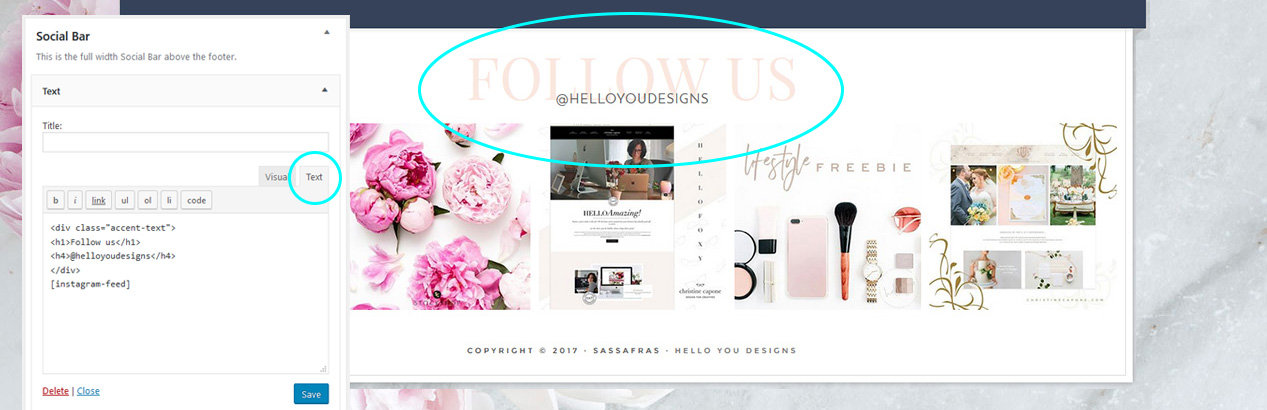
InCorrect
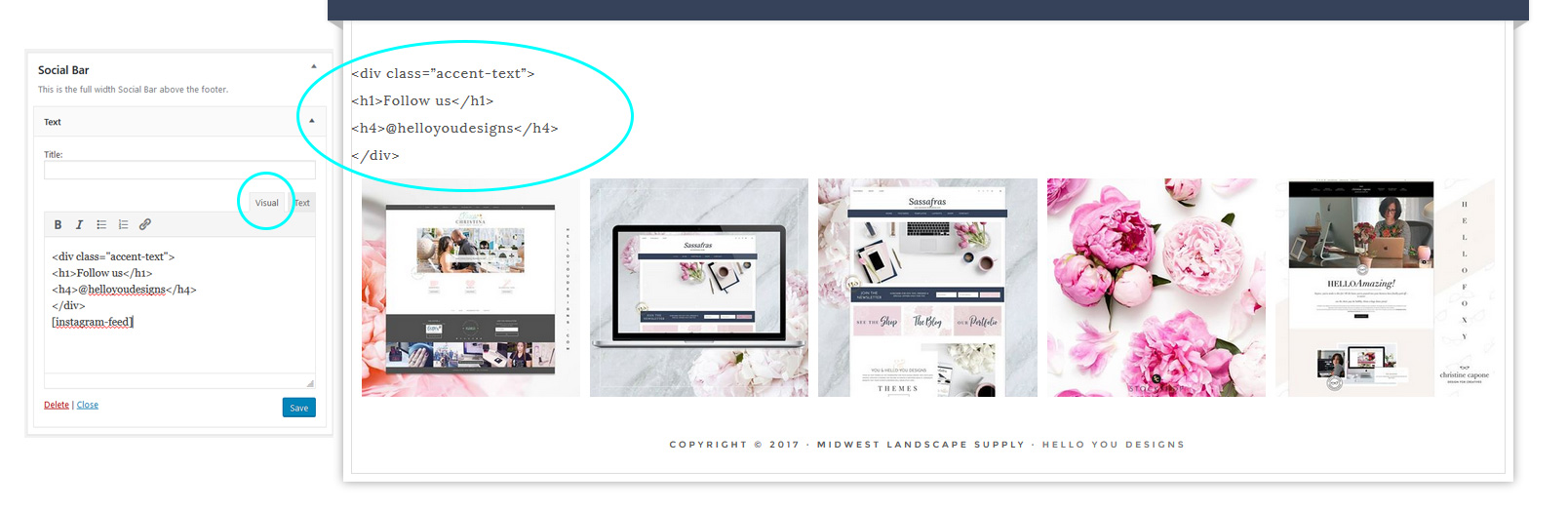
Moving Forward
The new “Text Widget” is a great update but may take a little to get used to. We are currently working on updating all tutorials to reflect the change. If you have noticed anything a little wonky in your theme since the update, please reach out to us.
Genesis Update
Also Genesis rolled out another update. If you see an update available be sure to update the framework. The latest version is Genesis 4.5.2. If you are not sure if you are running the latest version go to Genesis > Theme Settings > and the very first section/box will tell you what version you are running. If you are running an older version and were not prompted to upgrade be sure to check the box that says “check for updates”.
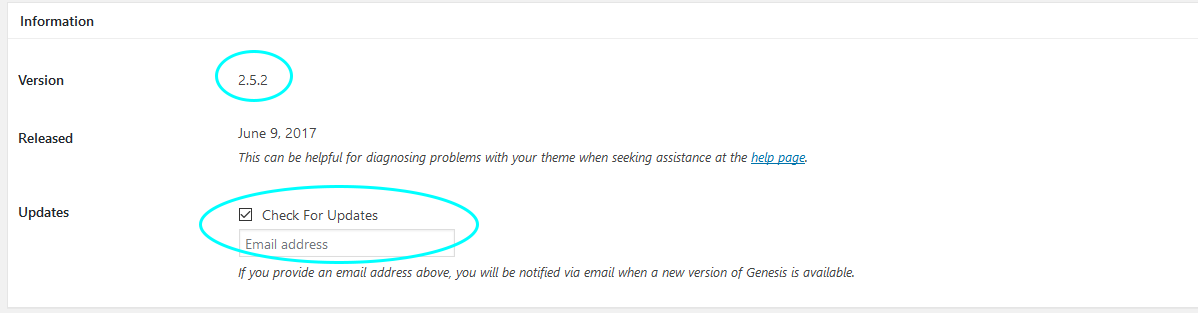
As always if you have any issues, please reach out to us. We would love to help.