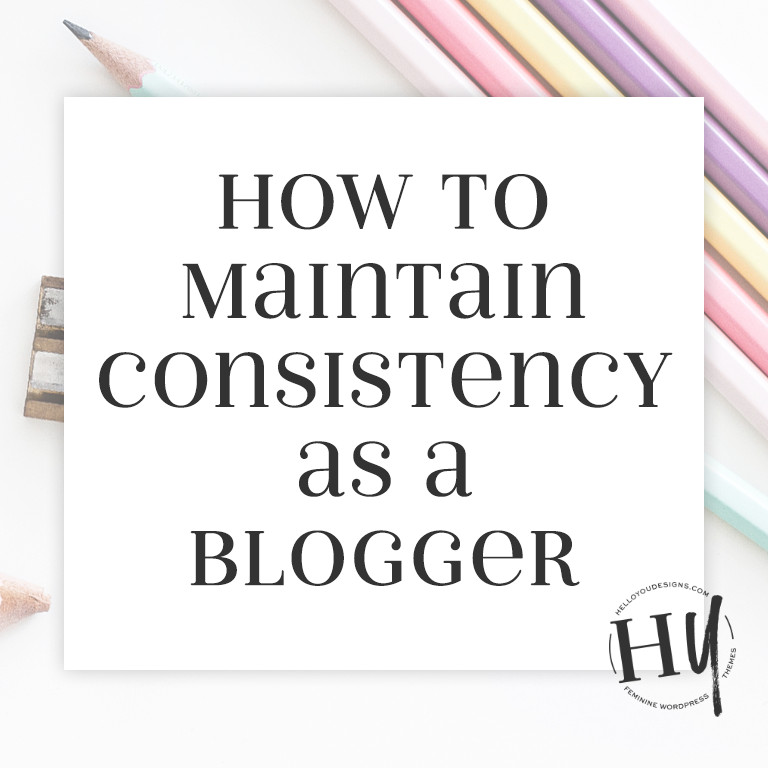How to create a Shimmer Button

Add the Shimmer!
Step 1 – Add The Code
There are a few different ways to create the button animation. This one is the easiest for me to explain and for you to implement into your site. Go to Appearance > Customize > Additional CSS.
Customize your button
The below code will give you a black button, with white text. Then on hover, coral with white. To change this, look through the code above and find the below sections. Then modify the background and color hex codes to your brand colors.
Black Button
Change what is in bold to your colors then copy paste this into your additional CSS
.shimmerbutton {
/* styling */
display: inline-block;
text-transform: uppercase;
text-decoration: none;
letter-spacing: 5px;
color: #fff;
padding: 15px;
position: relative;
text-align: center;
background: #222;
@include fade-transition(background);
}
Coral Button on Hover
Change what is in bold to your colors – Then copy & paste into your additional CSS. Be sure to place this below the code above in the Additional CSS.
.shimmerbutton:hover {
color: #fff;
background: #f4bcab;
}Step 2 – Add the rest of the code
Add this below the code you just added. This gives the shimmer effect to your button.
@mixin fade-transition($element) {
-webkit-transition: $element 0.15s ease-in-out;
-moz-transition: $element 0.15s ease-in-out;
-ms-transition: $element 0.15s ease-in-out;
-o-transition: $element 0.15s ease-in-out;
transition: $element 0.15s ease-in-out;
}
.shimmerbutton i {
/* positioning */
position: absolute;
opacity: 0;
top: 0;
left: 0;
/* gradient */
background: -moz-linear-gradient(left, rgba(255,255,255,0) 0%, rgba(255,255,255,0.03) 1%, rgba(255,255,255,0.6) 30%, rgba(255,255,255,0.85) 50%, rgba(255,255,255,0.85) 70%, rgba(255,255,255,0.85) 71%, rgba(255,255,255,0) 100%); /* FF3.6+ */
background: -webkit-gradient(linear, left top, right top, color-stop(0%,rgba(255,255,255,0)), color-stop(1%,rgba(255,255,255,0.03)), color-stop(30%,rgba(255,255,255,0.85)), color-stop(50%,rgba(255,255,255,0.85)), color-stop(70%,rgba(255,255,255,0.85)), color-stop(71%,rgba(255,255,255,0.85)), color-stop(100%,rgba(255,255,255,0))); /* Chrome,Safari4+ */
background: -webkit-linear-gradient(left, rgba(255,255,255,0) 0%,rgba(255,255,255,0.03) 1%,rgba(255,255,255,0.6) 30%,rgba(255,255,255,0.85) 50%,rgba(255,255,255,0.85) 70%,rgba(255,255,255,0.85) 71%,rgba(255,255,255,0) 100%); /* Chrome10+,Safari5.1+ */
background: -o-linear-gradient(left, rgba(255,255,255,0) 0%,rgba(255,255,255,0.03) 1%,rgba(255,255,255,0.6) 30%,rgba(255,255,255,0.85) 50%,rgba(255,255,255,0.85) 70%,rgba(255,255,255,0.85) 71%,rgba(255,255,255,0) 100%); /* Opera 11.10+ */
background: -ms-linear-gradient(left, rgba(255,255,255,0) 0%,rgba(255,255,255,0.03) 1%,rgba(255,255,255,0.6) 30%,rgba(255,255,255,0.85) 50%,rgba(255,255,255,0.85) 70%,rgba(255,255,255,0.85) 71%,rgba(255,255,255,0) 100%); /* IE10+ */
background: linear-gradient(to right, rgba(255,255,255,0) 0%,rgba(255,255,255,0.03) 1%,rgba(255,255,255,0.6) 30%,rgba(255,255,255,0.85) 50%,rgba(255,255,255,0.85) 70%,rgba(255,255,255,0.85) 71%,rgba(255,255,255,0) 100%); /* W3C */
filter: progid:DXImageTransform.Microsoft.gradient( startColorstr='#00ffffff', endColorstr='#00ffffff',GradientType=1 ); /* IE6-9 */
width: 20%;
height: 100%;
/* animating it */
animation: move 2s;
animation-iteration-count: infinite;
animation-delay: 1s;
-webkit-animation: move 2s;
-webkit-animation-iteration-count: infinite;
-webkit-animation-delay: 1s;
-moz-animation: move 2s;
-moz-animation-iteration-count: infinite;
-moz-animation-delay: 1s;
-ms-animation: move 2s;
-ms-animation-iteration-count: infinite;
-ms-animation-delay: 1s;
-o-animation: move 2s;
-o-animation-iteration-count: infinite;
-o-animation-delay: 1s;
}
/* */
@keyframes move {
0% { left: 0; opacity: 0; }
5% {opacity: 0.0}
48% {opacity: 0.2}
80% {opacity: 0.0}
100% { left: 82%}
}
@-webkit-keyframes move {
0% { left: 0; opacity: 0; }
5% {opacity: 0.0}
48% {opacity: 0.2}
80% {opacity: 0.0}
100% { left: 82%}
}
@-moz-keyframes move {
0% { left: 0; opacity: 0; }
5% {opacity: 0.0}
48% {opacity: 0.2}
80% {opacity: 0.0}
100% { left: 88%}
}
@-ms-keyframes move {
0% { left: 0; opacity: 0; }
5% {opacity: 0.0}
48% {opacity: 0.2}
80% {opacity: 0.0}
100% { left: 82%}
}
@-o-keyframes move {
0% { left: 0; opacity: 0; }
5% {opacity: 0.0}
48% {opacity: 0.2}
80% {opacity: 0.0}
100% { left: 82%}
}Step 3 – Use your Button
You can use this code anywhere on your site. In a page/post/or widget. Open a custom HTML block and add the below button code. It is important to add the <i></i> at the end of button text since that is what ques the shimmer.
<a href="YOUR LINK HERE" class="shimmerbutton">YOUR BUTTON TEXT <i></i> </a>